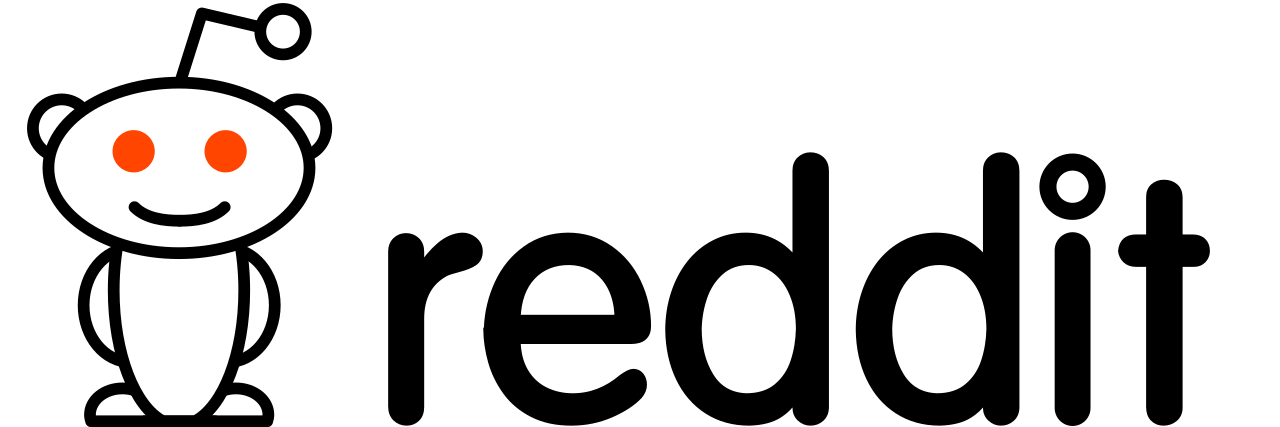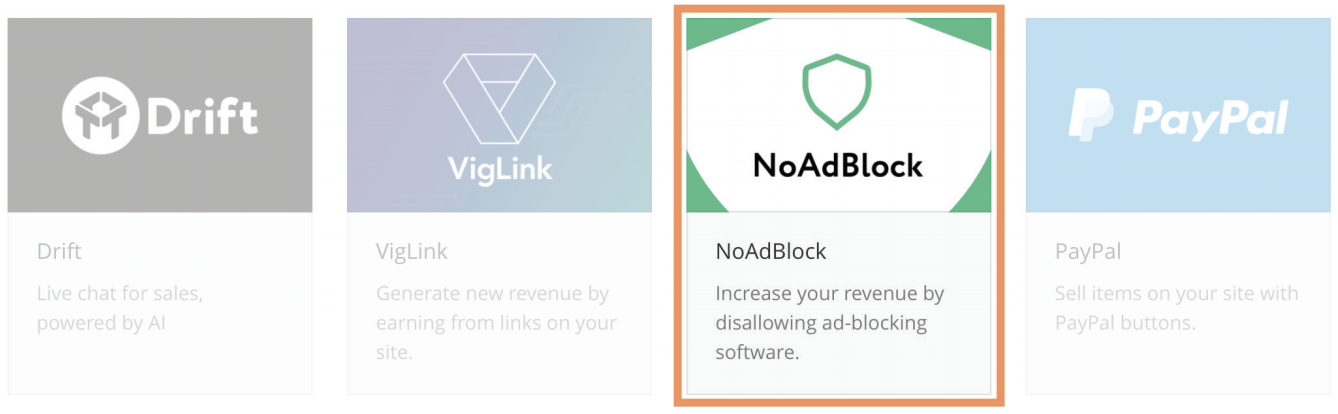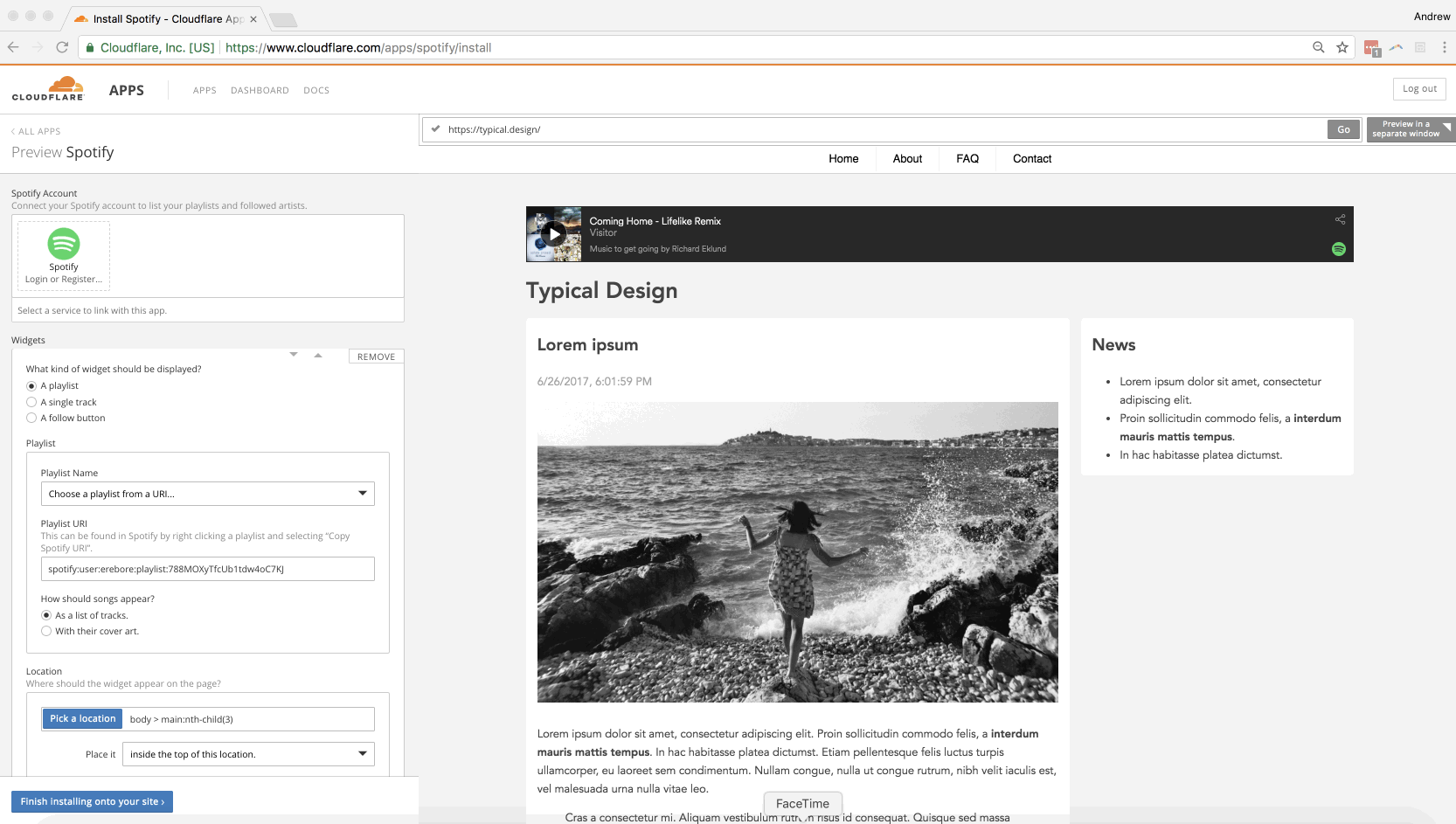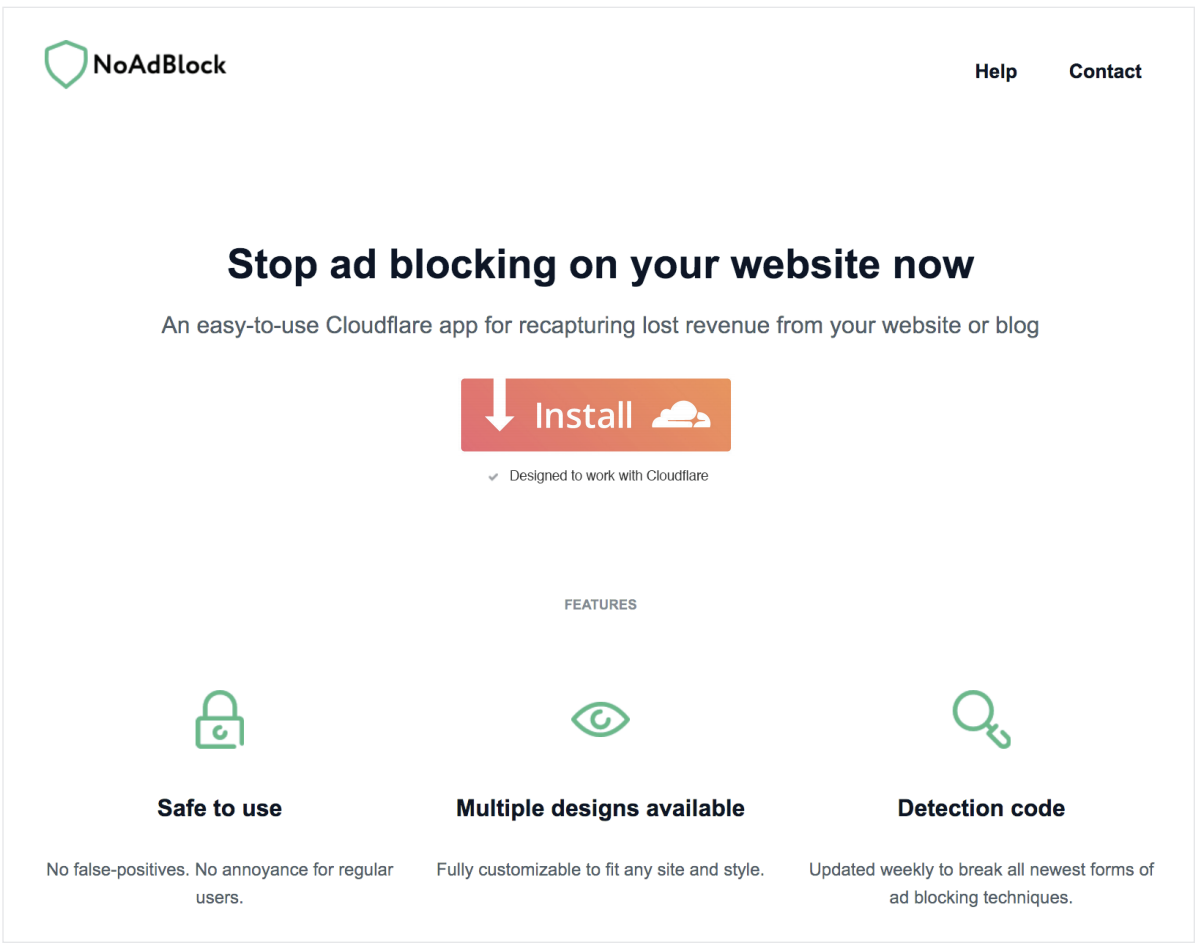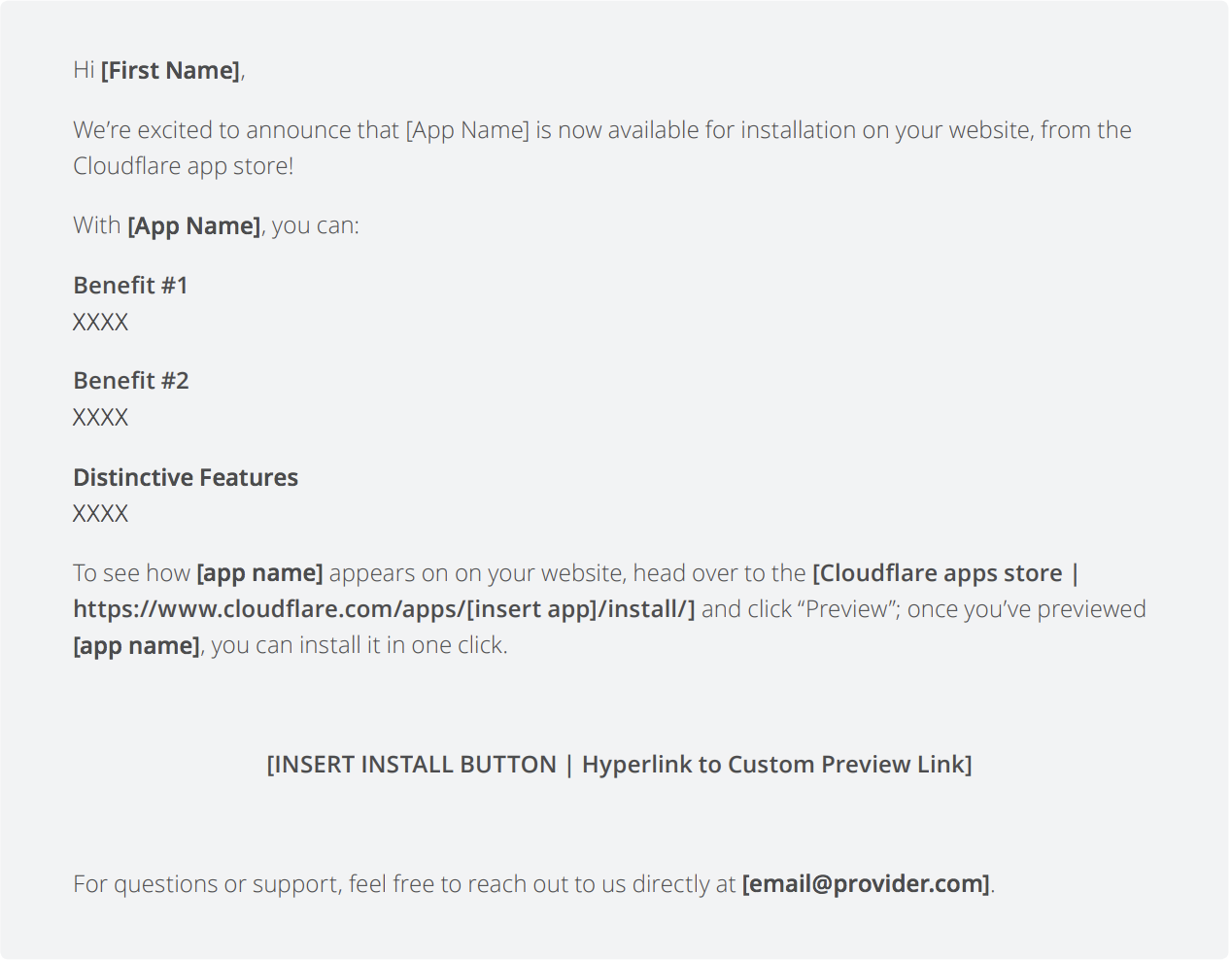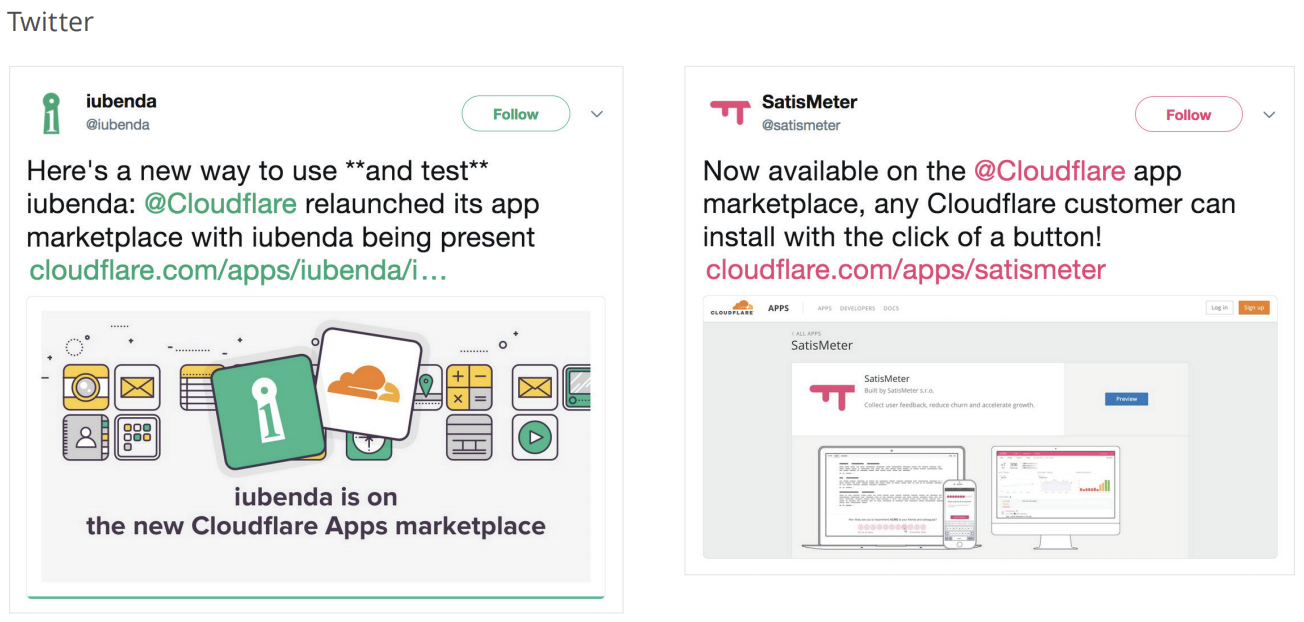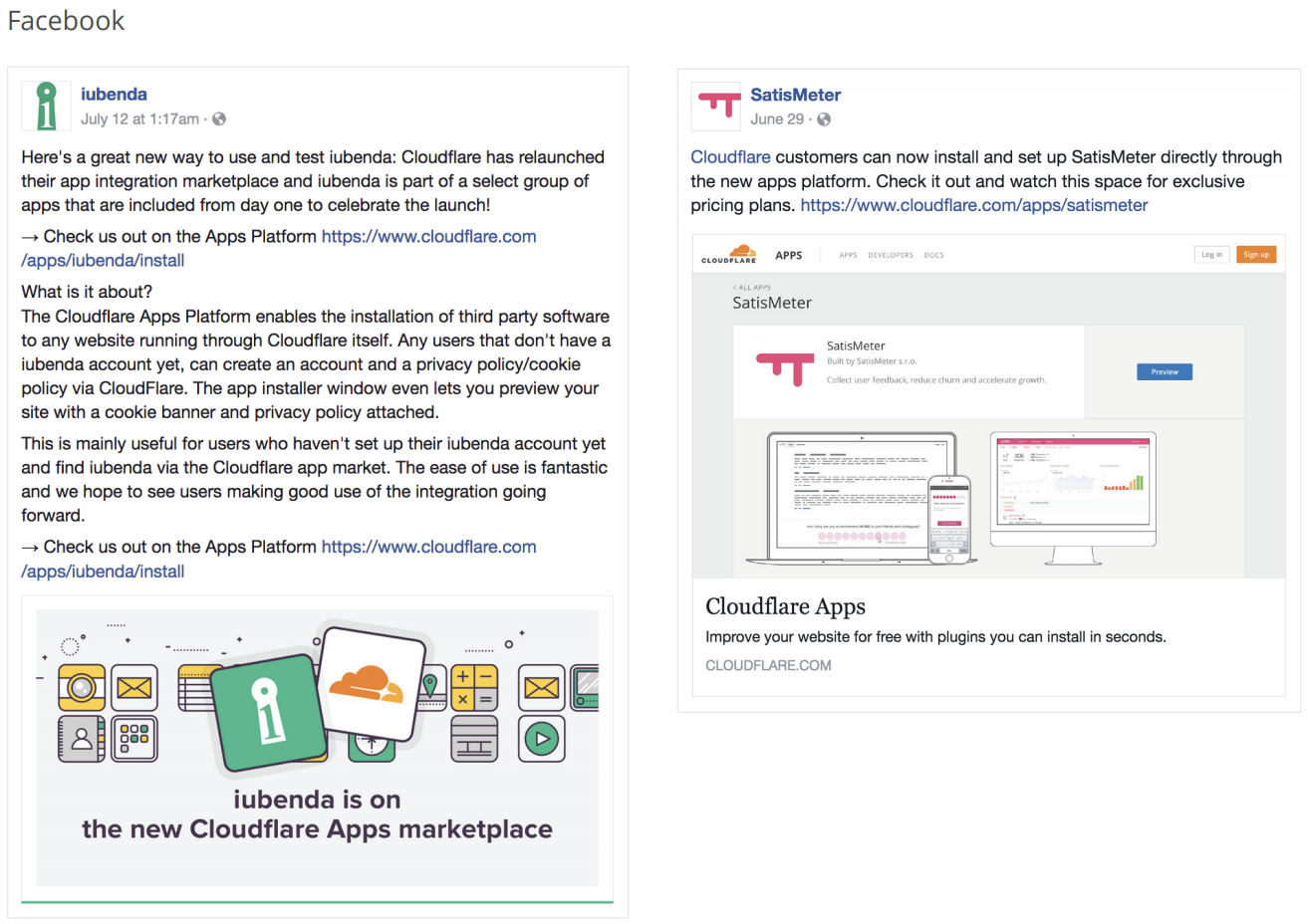Brady Gentile from Cloudflare’s product team wrote an App Developer Playbook, embedded within the developer documentation page. He decided to write it after he and his team conducted several app developer interviews, finding that many developers wanted to learn how to better promote their apps.
They wanted to help app authors out in the areas outside of developer core expertise. Social media posting, community outreach, email deployment, SEO, blog posting and syndication, etc. can be daunting.
I wanted to take a moment to highlight some of the tips from the App Developer Playbook because I think Brady did a great job of providing clear ways to approach promotional strategies.
5 Promotional Strategies
1. Share with online communities
Your app’s potential audience likely reads community-aggregated news sites such as HackerNews, Product Hunt, or reddit. Sharing your app across these websites is a great way for users to find your app.
For apps that are interesting to developers, designers, scientists, entrepreneurs, etc., be sure to share your work with the Hacker News community. Be sure to follow the official guidelines when posting and when engaging with the community. It may be tempting to ask your friends to upvote you, but honesty is the best policy, and the vote-ring detector will bury your post if you try to game it. Instead, if you don’t frontpage on the first try, consider re-posting on another day, with any of these options: the frontpage of your site, the blog post about the launch of your app, a demo of your app in action, a github repo. It may be worth taking into consideration the rate at which new posts are being added to /newest per minute or per hour, which impacts the likelihood of your post making it to the frontpage.
Since you’re sharing a project that people can play with, be sure to: 1) use “Show HN” and follow Show HN guidelines, and 2) be available to answer questions in the comments.
Be sure to start your title with the words ‘Show HN:’ (this indicates that you’ll be sharing something interesting that you’ve built with the HN community with a live demo people can try), then briefly explain your app within the same field. Rather than just use the name of your app, consider adding something informative, like the short description you use in your Cloudflare Apps marketplace tile. For instance, “Show HN: Trebble (embed voice and music on your site)” is more informative than “Show HN: Trebble” as a post title. Next, you’ll have the option of either submitting the URL of your app or explaining a little bit about yourself, the app, and pasting a link to the app itself.
Lastly, you should probably take the time to explain yourself and what you’re all about in a first comment, as it helps build good rapport with the community. Block off some time on your calendar so you’re available to answer questions and engage with the community for however long your post is on the frontpage. In addition to gathering their valuable feedback, a signal that the app author is there (“Hi, I’m Name and I made this app to solve this problem — I’d love to get your feedback.”) will often make your project more approachable and put a face on a product.
Product Hunt has released a blog post which outlines how to properly submit your app or product to their community. I highly recommended you review this post in its entirety prior to launching your Cloudflare App.
Submit a link to your app, along with some screenshots/videos, and a descriptive title for your post, and select a subreddit to post into. For the title of your post, you’ll want to use something descriptive about your app; for example you could say “I just built an app that does [X].”
If your app isn’t relevant to the subreddit in which you post, it’ll likely be removed by a moderator, so think carefully about which subreddits would find your app genuinely useful. I also recommend you take some time to engage with that community prior to posting your app, in part because their feedback is valuable, and in part so that you’re not a stranger. Here are two subreddits you should definitely include, though: Apps, Cloudflare.
2. Optimize your app for discoverability
One of the most important steps of the Cloudflare app deployment process is ensuring that both visitors browsing Cloudflare Apps and anyone doing a search on the web may quickly and easily find your app. By optimizing your Cloudflare app for discoverability, you’ll receive a greater number of views, installations, and revenue.
Title and description
Your app’s title and short description are the first thing millions of website owners are going to see when coming across your Cloudflare app, whether it’s through browsing Cloudflare Apps or on a search engine. It’s important that an app’s title is unique, descriptive, and identifiable.
NoAdBlock is a great example.
Screenshots
Showcasing how your app might appear on a user’s website gives confidence to users thinking about previewing and installing. Include a variety of screenshots, showing multiple ways in which the software can be configured on a user’s website.
Read more about how to configure your full app description and categories in the App Developer Playbook.
3. Promote through your properties
Once your app has launched on Cloudflare Apps, it’s important that users are able to envision how your app will work for them and that they’re easily able to use it.
Building an app preview link
Preview links allow you to generate a link to the install page for your app, which includes customization options for users to play around with.
Check out this preview for the Spotify app:
Install badge and placement
Make it easy and obvious for users. The Cloudflare Install Button is an interactive badge which can be embedded in any online assets, including websites and emails.
To use the full Cloudflare App install badge, you can paste the code listed in the Playbook onto your website or marketing page.
You just need to replace [ appTitle ] and [ appId or appAlias ] with the appropriate details for your app. You can choose a standard button or customize it to your app.
Here’s what NoAdBlock used:
4. Spread word to existing users
A quick and easy way to announce your app’s availability is to notify your user base that the app is now available for them to preview and install. Read more in the Playbook on how to grow your user base before the launch.
Here’s a good starting template for an email announcement:
5. Form a presence on social media
Targeting users across multiple channels is a pretty easy way to ensure that website owners know your app is now available. Cloudflare can help you with this. Tag @Cloudflare in your posts, so your post will be retweeted and reshared.
Blog Stuff
Another way to promote the release of your app is by writing a blog post (or several) on your app’s website, delving into the features and benefits that your app brings to users. In addition to your launch post, you can enumerate the new features and bug fixes in a new and improved release, highlight different use cases from your own user base, or deep dive into a fascinating aspect of how you implemented your app.
Here’s a well-written launch blog post, from the makers of Admiral.
Other blogs may help you with this as well. Syndication is a great way to gain significant exposure for your posts. Brainstorm a list of blogs facing the core audience for your app, and reach out and ask if you can contribute a guest blog post. If developers are the core audience, drop a line to community@cloudflare.com. I’d love to have a conversation about whether a guest post featuring your app would be right for the Cloudflare blog.
Again, this is just a glimpse into the guidance that the App Developer Playbook provides. Check it out and share it with your community of app developers.
Happy, productive app launching to you!
About Cloudflare
Cloudflare, Inc (www.cloudflare.com / @cloudflare) is on a mission to help build a better Internet. Cloudflare protects and accelerates any Internet application online without adding hardware, installing software, or changing a line of code. Internet properties powered by Cloudflare have all traffic routed through its intelligent global network, which gets smarter with each new site added. As a result, they see significant improvement in performance and a decrease in spam and other attacks.
Cloudflare was recognized by the World Economic Forum as a Technology Pioneer, named the Most Innovative Network & Internet Technology Company for two years running by the Wall Street Journal, and ranked among the world’s 50 most innovative companies by Fast Company. Headquartered in San Francisco, CA, Cloudflare has offices in San Jose, CA, Austin, TX, Champaign, IL, Boston, MA, Seattle, WA, Washington, DC, London, Paris, Lisbon, Munich, Tokyo, Paris, Sydney, Brussels, and Singapore.
Interested in joining our team? Please see current openings at https://www.cloudflare.com/careers.
We can also be reached at https://www.cloudflare.com or on Twitter at https://twitter.com/cloudflare.
Website